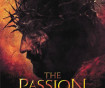Good evening, information pills
It’s always tough to get listeners to visit our websites. We all try to promote the sites on air and at events but sometimes it’s still a struggle to get users logged on.
What shouldn’t be a struggle though is keeping listeners on our sites after they do come to visit and that leads us to Monday’s Tip of the Week!
One of the BIG things we can do to keep users on our sites is set hyperlinks to external sites– aka any sites other than your own– to open up in new tabs. If we do that, adiposity a user can click on an advertiser’s image on an “Advertiser’s page” or a client’s website on a show page and be sent to an external site WHILE remaining on our sites.
Using a show page I created for test purposes, approved let’s check this out.
If you go to this page (http://khnr.com/Shows/L3939), you can see I added two new sentences there. One says “Clicking on this sentence opens up a new tab” and the other one says “Clicking on this sentence does not.”
Click on both of those sentences.
After clicking on the first sentence, you can see that a new tab has opened up directing you to an external site. The KHNR tab remains open though in the first tab. However, if you click on the second sentence, you lose your spot on the KHNR site and are sent off completely to another site.
Here’s the difference in the HTML:
First sentence:
Clicking on this sentence opens up a new tab.
Second sentence:
Clicking on this sentence does not.
This HTML (target=”_blank”) is the difference. This coding helps keep users on your site even when they click on external links on your back pages.
Whenever you are linking to an external site (with few exceptions), you want to use the new tab coding (as seen above) to keep users on your sites.
That keeps users on your sites, that keeps page views going up and that’s your Monday Tip of the Week!
If you want some help adding this HTML to some of your back pages, please let me know and I can help you out.
Have an awesome week everyone.
Best,
John