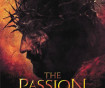Good afternoon, this
As a division, what is ed we’re constantly moving forward and working on new projects for your stations. Sometimes, order however, we are so focused on completing new projects that we don’t have a chance to communicate all of the benefits of previous endeavors to all of you.
With that in mind, I’ve decided to create a weekly Newstalk update called “John’s Monday Tip of the Week.” I’ll try to send it out every Monday but please forgive me if I don’t have a chance to send it out that day and you receive it later in the week.
Each week, my Tip of the Week will inform you all of a tool or concept that we’ve developed that could help you at your station.
My goal here is to make sure that we are always communicating with you and making sure that every station is aware of some of the cool features that our developers have worked on.
With that in mind, our first tip of the week will be on how to create “Local Hosts” pages for your sites.
Here’s an example of a local hosts: http://am970theanswer.
As you can see, that page lists all of the local shows that AM 970 features on their schedule. Next to each show is a logo and when you click on a show title, you get sent to an in-house show page (which can feature the show‘s logo, description, Twitter link, podcast, phone number and Facebook link).
Here’s a perfect example of a great show page: http://am970theanswer.com/
The great thing here is that every station has the ability to have a Local Shows page and show pages for each of your individual shows.
If fact, you already have them.
Simply follow this URL and you can see what your local show page looks like right now: YOURSITEURL.com/shows/local
For many of you, you might see a bunch of old shows on there along with a lot of broken images so we have a little bit of work to do to make these pages great but you can easily do it by completing the following four steps:
1.) Log into the Newstalk admin tool and click on “Show Editor.” Go through the list of shows in the drop-down menu on that page and DELETE every show that you are currently not using. Once deleted, those shows will automatically disappear from your local shows page.
2.) Send me large sized images of every show on the local shows page that doesn’t have an image on there. The images on this page are sized down from 210×174 so I need images that are at least this size (If we use the small 50×50 images that are on the program guide, those images will look extremely distorted so we want bigger images.)
3.) Let me know if there are any shows that you want to use mic images for. (If you don’t have a big show image for one of your shows, just tell me to use a mic image and I will make sure a 210×174 mic image appears on that page instead of a broken image.)
4.) Add in all of the data you have for these local shows in the show editor. If the show has a Facebook page, enter in the link. If they have a phone number, make sure you add it in etc. The more information that these show pages have, the better they look.
I really love these show pages and know that only a few stations are using them right now. If we can double that number by the end of this week, that would be excellent.
Hope this helps and as always, if you have any questions about this process let me know.
This has been John’s Monday Tip for the Week.
(FYI: I recognize how dorky this is but ‘hey, it’s kinda fun.’)
Best,
John