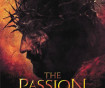Good afternoon,
Hope everything is having a great Monday so far!
As you all know, social media sites offer us the opportunity to promote our stations and what we offer our listeners. Keeping Facebook pages updated and Twitter feeds active are fantastic ways to keep listeners engaged. Considering that, we always want to make sure our social media pages stand out as much as possible.
That brings us to John’s Monday Tip of the Week!
As many of you know, Facebook recently changed the format of their organization pages. It used to be that an organization’s profile image and name appeared right on top of the organization’s cover photo. See the old format below.
In recent days though, Facebook has changed the format of these pages, allowing cover photos to be fully appreciated and pushing the organization’s name and profile pic to the left-hand column. See the new format below.
This was a Facebook change but it’s an opportunity that we should take advantage of.
Now, we have more space on our cover photos to promote our stations, upcoming events etc. We no longer have to create cover photos that have space at the bottom for the profile pic etc.
This afternoon, I’ve been looking through some of our Facebook pages and see that we have several cover photos that still have empty space on the left hand side.
If possible, please check out your cover photo and if you want some help revisingyour cover photo so that the pic takes advantage of the new space, let me know. Our designer Amanda has graciously said she would help adjust cover photos so that they fit more properly into this area.
If you have any questions about the new cover photo format or want our designer’s help in laying out your photo in a better way, please let me know.
This has been John’s Monday Tip of the Week!
Have an awesome week, y’all!
Best,