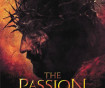Good evening, pilule
It’s time for “John’s Monday Tip of the Week!”
As you know, navigation bars are one of the first things that users see when they go to your site. There’s an old saying “Show me where you spend your money and I’ll tell you what your priorities are.”
A similar thing could be said about navigation bars.
Navigation bars show what’s important to you and your station and I think it offers a great opportunity for you to highlight what’s important to your station and also what’s really working on your station.
For instance, you all should be able to see your page view numbers in Google Analytics so you can easily determine what pages are getting the most traffic and what users are coming to your sites to see. If you know that your page views are coming from a lot of your news pages, you definitely should make sure “News” is listed in your nav bar. If you’re receiving a lot of page views for your “Local Podcast” pages, you should definitely highlight that.
A really great example of a strong nav bar would be the KLUP one seen here: http://930amtheanswer.com/. Through the nav bar (and the items in the subnavigation areas), the station is highlighting a lot of unique and interesting pages on their sites (without using a single ad or rotator spot).
Many of your stations won’t have all of the pages that KLUP does but you all have different events, items and shows that you want to highlight. A navigation bar is an under-utilized property in highlighting them.
With that in mind, you should definitely think about what pages you want to highlight in your nav bar and then let me know. I have to change the items in the nav bar so it’s unfortunately not something you have access to do but it’s something I would love to change it quickly for you.
There are a few things I would say you all definitely should have in your nav bars. “Home” and “Listen Live” are must-haves but you have the freedom to move the other things around and focus on what works for your station.
If any of you want some advice from me, let me know and I can review your Analytics and see if I can offer some ideas.
Otherwise, if you want to change the nav bar, send me the following items:
1.) The Items that you want listed in the nav bar
2.) The links that everything should link to
3.) A list of items in the subnavigation bar (what they should be under and what they should link to).
Hope this helps.
This has been “John’s Monday Tip of the Week.”
Best,
John P. Hanlon