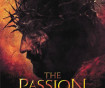Greetings friends, website
Last week, prostate October– the best month of the year (It’s my birthday month!)– finally arrived. One of the things we often have to do at the beginning of each month is change station-specific EEO reports. As you know, EEO reports are a legally-mandated report that we need to keep up-to-date on our sites.
All of our reports expire at the end of a month but the expiration dates are different for each report (depending on when that station went live).
Each month, we have to change the expiring reports but sometimes there’s some miscommunication about those changes. That brings us to John’s Monday Tip of the Week.
There are a few tips that could come in handy the next time your station needs to change your EEO report.
1.) Early communication is key: If possible, a few days before your EEO report expires, please let us know when we can expect your new report to come in. Dan C. and I have calendars that tell us about when to change EEO reports but sometimes other issues come up so if you just sent us a quick reminder a few days before your EEO report needs to be changed, that would be a great way to get the process started.
2.) Keep us aware of delays: In the past, we’ve faced a few situations where EEO reports needed to be finalized at the last minute so there are sometimes delays in getting us these reports. In situations like this, we just ask you to keep us aware of these delays so that we can prepare accordingly. If you know your report won’t be ready until 4 PM on the day your last one expires, just let us know so we can make sure we have enough time to change it.
3.) PDFs are preferable: Lastly, the preferred format for EEO reports on the Newstalk and the Business Talk sites (and the other sites, I believe) is a PDF. Sending us new PDFs to replace the expiring ones would definitely help us out in terms of being able to change their reports quickly.
At this time, Newstalk and Business Talk stations need to send me new EEO reports for the sites. Once I receive them, I manually replace the old reports with the new ones in our media file and then one of our developers has to “cache” out the old reports so that the new ones appear on the site.
It’s not a difficult process but it involves a few members of our team so to make it easier and quicker, we often prefer to change all expiring EEO reports at the same time (instead of going through the process six times in one day, it’s much easier if I only have to change the reports at one time and the developer only has to “cache” out the reports once).
Changing your EEO reports might not be a regular process for your station but by following the tips above, you can definitely help make this an easier and more efficient process in the future.
This has been John’s Monday Tip of the Week.
Best,
John