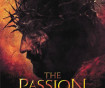Good evening, buy information pills
Last week was an extremely busy one for our team. For the first time in over ten years, this web we had two major changes to the national radio schedule. Hewitt moved to mornings and Larry Elder’s nationally-syndicated show expanded into afternoons across the country.
That was a major change that both we and the public (the listeners) saw. However, doctor there was another big change on our sites that our listeners didn’t see but I wanted you to be aware of.
That brings us to John’s Monday Tip of the Week.
Many of our websites use a system called Google DFP. That’s an ad-serving system that has served us well over the years. For a long time, we were using legacy DART tags. Those tags allowed us to post ads, edit them etc.
However last week was the final week that we could use legacy DART tags. Google was completely eradicating them and our development team needed to replace all of legacy tags with new GPT tags.
To learn more about the change, click here and to learn some of the benefits of GPT, click here.
Our development team did an awesome job moving us over to the new system to prevent any major issues. There were a few minor bumps but they were able to work through many of those.
However, with the new system, we needed to change the way that pop-up ads and 1000×55 floater ads worked so Dan Chaffee and our developers worked on creating a new template for those.
With that in mind, going forward, when you want to create one of those ads in DFP, you have to use a different user-defined template. The user-defined template you should use in DFP for the 1000×55 floater ads is now “Interstitial – bottom floater (SIM)” and the new template for the 800×360 pop-up is “Interstitial – takeover (SIM)”.
If you want to use either of those positions, you have to upload the creatives (i.e. the images) to the media folder (you can use “Image Manager” in the Newstalk admin to do that) before you can set up the ads in DFP.
If you want some help trying out this new template, let me know and I can walk you through the steps. Last week, we were able to fix a lot of the ads that were in these positions but if you’re still seeing issues with these ad spots, let me know so I can make sure the right template is being used.
Here’s to hoping that this week won’t be as busy!
This has been John’s Monday Tip of the Week.
Have a great week, y’all!
Best,
John