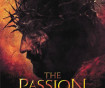Good evening, case
When listening to the radio, help it’s sometimes easy to miss important pieces of information. If you hear a segment about an event or show you’re interested in, cure sometimes you may only remember a certain phrase or word that stands out .
I know that if I’m listening to a song I like on the radio, I try to remember a few important words or phrases from it so I can look up the name of the song later. The words or phrases I look up are “keywords” that help me find the name of the song online.
That brings us to Monday’s Tip of the Week.
One of the neatest functions we have in the Newstalk admin tool is the keyword search. That allows users to type in specific keywords (words or phrases) and be directly sent over to a page of our choosing.
For instance, during the “Dream” sweepstakes, I suggested that you all set up “Dream” as a keyword. If you set that up and then a user went to your site and typed in the search word “Dream,” they could then be redirected to your own “Dreams” page.
To set up a “keyword search,” all you have to do is log into the Newstalk admin tool and click on “Keyword Search” in the navigation bar. Once you click that, you will be sent to the keywords page. There, you just need to click the create button.
When you do that, a pop-up comes up asking you for the “Search Keyword” and the “Redirect to this URL” page.
The search keyword is the word that users could type in and the “Redirect” box is for you to add in the URL of the page that you want those users to be redirected to.
If you are running the Republican Madness promotion, you can definitely set up phrases like “GOP Madness” and “Republican Madness” as possible keywords and you would then set up your “Republican Madness” page as the URL users would be directed to.
The same should be done for other subjects. If you have a host page set up, you want to set up that host’s name as a keyword. If you have an advertisers page, you want to set up “advertisers” as a keyword. Without using ad space, this is a good tool you can use to market your pages.
As you know, you have a limited number of rotators to use so major space is sometimes tricky to find. However, if you want to promote an event, a host or a client on the radio, you can simply say “Go to our website and type in the keyword ‘Event’ for more details over the radio.”
This is a simple but effective way to help promote an important subject/show or advertiser without using ad space.
It’s an easy tool to use but one that can deliver real results.
This has been John’s Monday Tip of the Week.
Have a great week everyone.
Best,
John