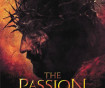Good evening, approved
Over the past few days, I’ve received a lot of great feedback and thoughts from you all about the Townhall.com eBlasts. Some of you have taken advantage of those already but I know others are waiting for bigger events to come up.
After receiving some questions from you all though about other newsletters, I wanted to make sure you all knew how easy it was to create a localized newsletter of your own for your own databases!
That brings up to John’s Monday Tip of the Week.
Many of you work on the CTT websites using this admin tool (http://admin02.salemwebnetwork.com/CTTAdmin/Content/NewsletterIndex) while others have used this admin to add content to your own daily eBlasts but did you know you can also use the CTT admin tool to build your own Newstalk newsletters from scratch?
Once you’re logged into the tool, all you have to do is click on “select station” in the admin tool in the left-hand column. Choose the station (in this case, the Newstalk station) that you want to build a newsletter for.
?
?Once you’ve selected the correct station, click on “Newsletter Content” in that same column and add in the newsletter content you want to have featured in your own local newsletter.
Be aware though. After you click “New Content” in the “Newsletter Content” section, you do have to click “Newsletter Info” as seen in the image below. It’s easy to miss that this link is clickable…
?
?But if you click on that, a whole world of possibilities opens up…See the screenshot below.
?
If you look at the WNTP newsletter at the top of this e-mail, you can see that WNTP in Philly used this tool to build all of the little pockets of content in their own newsletter. The station used a mix of “half features” and “wide features” to make their newsletter stand out and serve as an informative e-mail to their listeners.
Our great Atlanta station WGKA also wanted to use this tool. This goal was to promote an upcoming event so they went into the CTT admin and simply created a “Wide Feature” for their newsletter. They used that spot for a large image and verbiage about their upcoming event. Check that example out below.
?
These stations used the same tools for different purposes and yet, both of the results are great examples of what can be done here.
So remember that when you’re sending e-mails out to your own lists, you can create the newsletter from scratch in the CTT tool and you can use those newsletters to make sure that your loyal listeners are aware and informed about what your station is working on.
If you have any questions or want some help getting started on your own newsletters, please let me know.
This has been John’s Monday Tip of the Week.
Best,
John P. Hanlon